Lear-Siegler ADM-3A terminal
Return to Home
Return to Resources
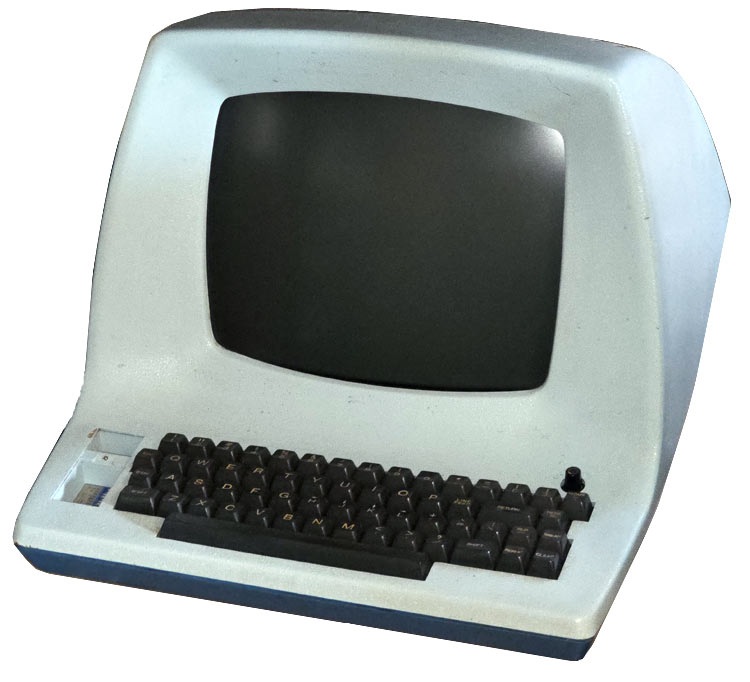
I purchased the Lear-Siegler ADM-3A terminal in a February 2025 North Texas antique radio auction alongside with the SWTPC 6800 computer system.
There are many excellent technical resources and information about the terminal:
- ADM-3A Wikipedia
- ADM-3A on retrotechnology.com with plenty of restoration and technical information
- Lear Siegler ADM-3A on terminals-wiki.org
- ADM-3A maintenance manual on bitsavers.org
The LSI ADM-3A is a video display terminal introduced in 1976 by Lear Siegler, Inc. at a price of $1045 and designed with cost-effective TTL logic on a single circuit board and a 12-inch monochrome CRT capable of displaying 24 lines of 80 characters. It supported a RS-232 serial interface and offered cursor movement through control codes, which enabled more efficient screen editing compared to earlier models. Configuration was handled via onboard DIP switches, and models were available in assembled or kit form. The ADM-3A was used with early minicomputers and microcomputers, including the SWTPC 6800, as a terminal for command-line interaction and program development.
Lear Siegler Incorporated was formed in 1962 through the merger of Siegler Corporation, a diversified conglomerate originally based in Illinois but relocated to Southern California, and Lear, Inc., an aerospace electronics firm founded by William Lear, who later went on to develop the Learjet. The combined company, headquartered in the Los Angeles area during the 1970s, became a prominent player in aerospace, defense, and industrial electronics, producing everything from avionics to computer terminals like the ADM-3A.
CRT restoration
A common issue with the ADM-3A terminal is the CRT develops cataracts from fungal growth inside the goo material between the front safety glass and the CRT face as seen in the following photo.
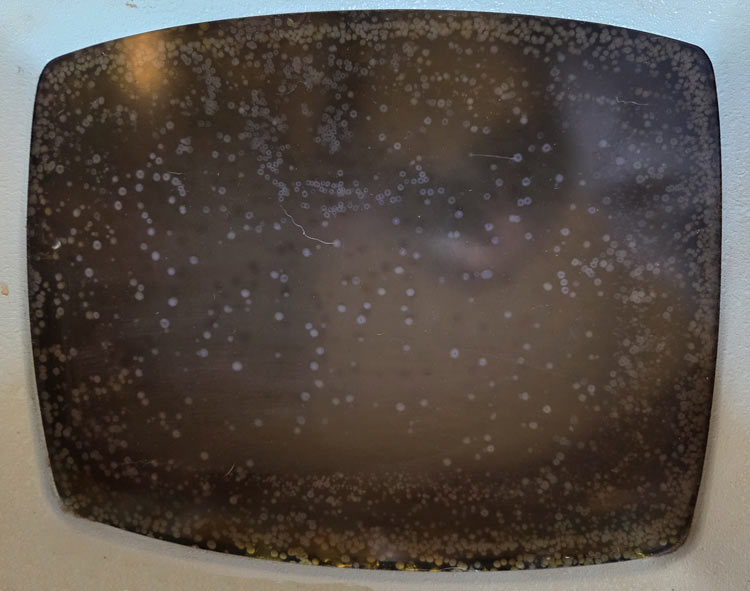
To remedy this requires removing the goo between the front safety glass and the CRT face itself. This is a relatively easy process but must be done with patience and care. The CRT is removed from the cabinet by removing the two bolts visible on each corner of the CRT as seen in this photo.

DISCLAIMER: This procedure is potentially hazardous if attempted without proper knowledge or care. I have shared a time-lapse video showing how I separated the safety glass from the CRT and cleaned out the degraded goo, but please note that I take no responsibility for any injury or damage resulting from the use of this information. Two critical precautions: first, do not remove the metal band around the CRT because it is structural and must remain in place when removing the CRT from the ADM-3A case. Second, avoid using any heat like some people have done before; even something as seemingly harmless as Windex on warm glass can cause breakage due to sudden thermal stress.
After the safety glass is removed, I applied a 1/8"-thick 3/8"-wide two-sided adhesive foam tape around the perimeter of the cleaned CRT face to reattach the safety glass and maintain the original dimensions and separation between the safety glass and the CRT face. Then the cleaned CRT is reinstalled back in the ADM-3A cabinet.
Electronics repair
Just like with antique radios, even computers from the 1970s suffer the same affliction of dried out electrolytic capacitors used for filtering power supply and bias rails. As a precaution, I recapped all the electrolytics in the CRT driver PCB because with higher voltages running through there, failure could be catastrophic. For the logic board, rather than preemptively replacing the large capacitors, I use a DMM to check if they are shorted. In my case, the large capacity low voltage electrolytics were fine.
I configured the terminal to loopback it's transmit back into receive so I could observe the keyboard functionality on the screen. I noticed right away when the terminal was powered up, every other line was an exclaimation point "!" character.

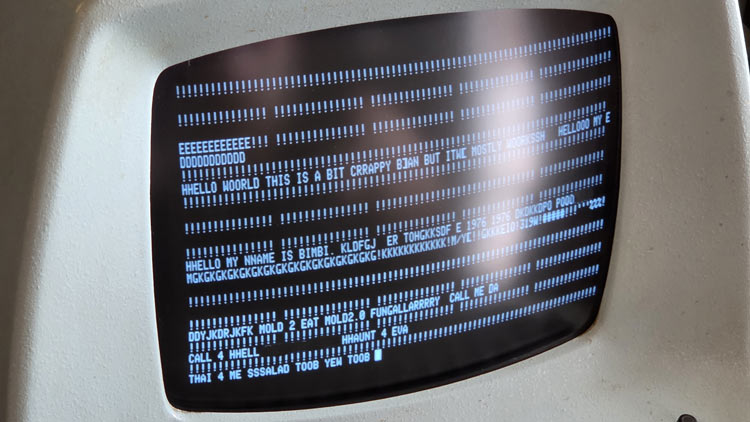
The "!" character in itself is a key clue. The ASCII table for "!" is x21, one bit above the SPACE character x20.
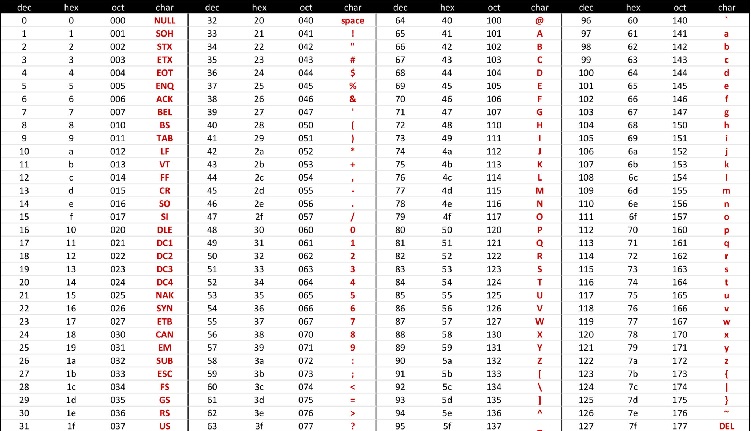
In normal operation, the terminal should be displaying all SPACE characters in its character buffer memory. Seeing a "!" indicates that the first bit 0 is potentially stuck at 1. Further testing found that typing characters like "A" (x41) and "C" (x43) would display correctly if typed in the "!" lines, but "B" (x42) or "D" (x44) would appear as "C" (x43) or "E" (x45) respectively because bit 0 is stuck at 1. Also typing in the blank lines in between appeared to work fine besides repeated characters due to dirty key bounce.
The ADM-3A character buffer is implemented as two banks for odd and even lines, each bank has seven 2102 or 4102 1K x 1-bit SRAM chips to store up to 1024 6-bit ASCII characters + 1-bit parity if desired, but only 960 characters are actually stored in the buffer because the screen was organized as 12x80 (12-line mode) or 24x80 (24-line mode) characters. 12-line mode used only the even 1K RAM bank while 24-line mode used both odd and even 1K RAM banks. The relevant schematic page showing the ADM-3A character RAM banks from the maintenance manual are shown below:
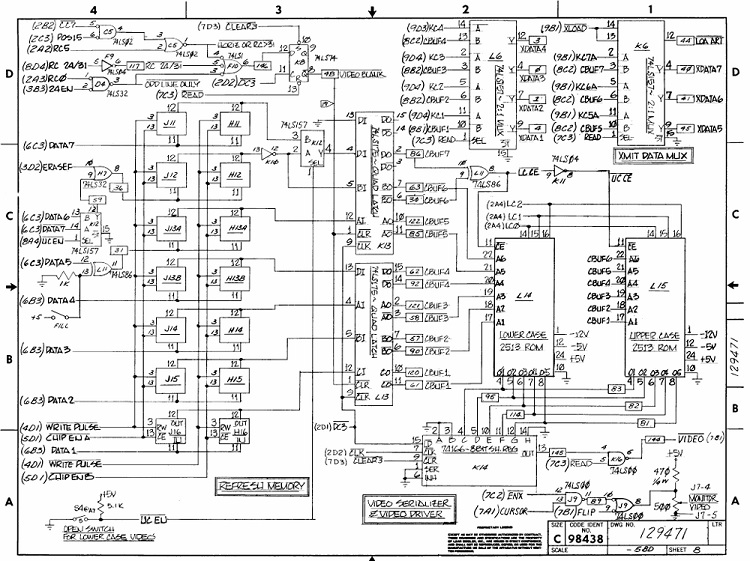
The terminal suffered from a RAM failure with a stuck "1" bit. RAM failures in general is not uncommon as many other computers and terminals from the 1970s and 1980s encounter similar failures with ailing memories. I set up a logic analyzer with a 16-pin DIP clip probe to easily attach to each SRAM chip on the board while the terminal is in operation. Since each SRAM chip is directly soldered on the board, I wanted to pinpoint the exact chip that was failing to avoid desoldering multiple chips to try to track down the failure. This method was minimally invasive and successful.
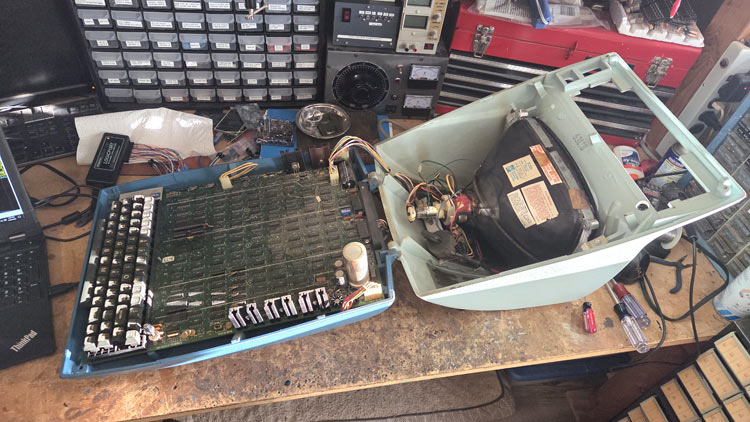
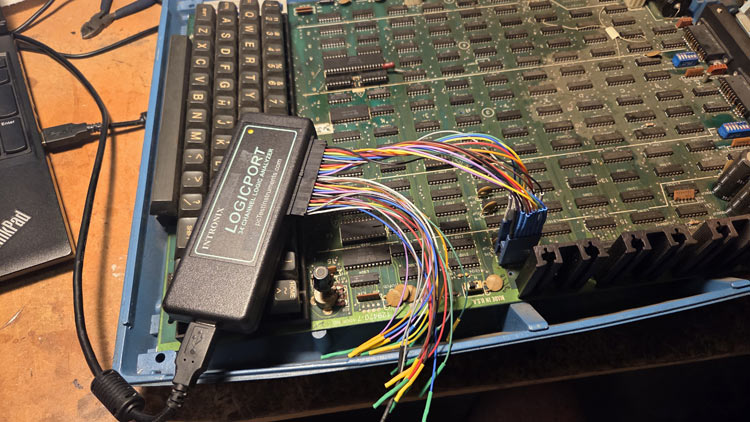
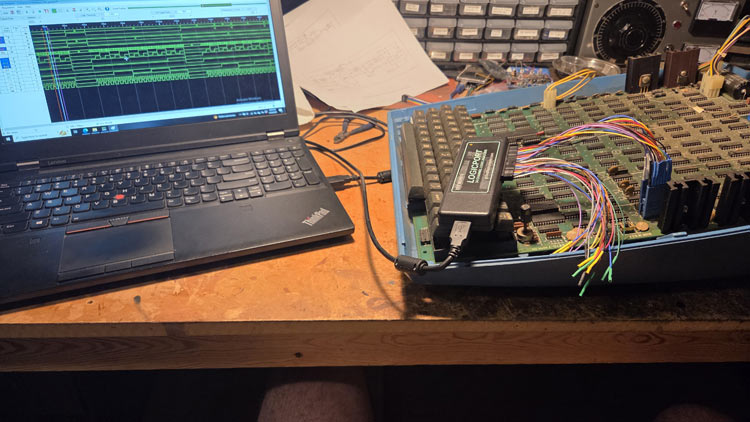
What I looked for in debugging is which the RAM was actively driving it's data output when it's R/W line driven low for a read and chip enable driven active low. I could observe which RAM bank was driving "0" when addressed for the SPACE character and quickly identified which one was always driving "1". The following logic analyzer captures illustrate how to discern which bank was driving.
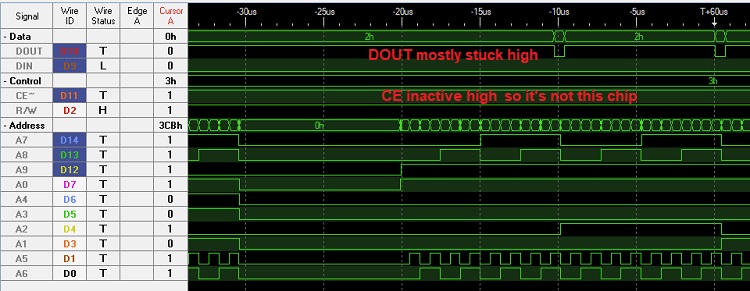
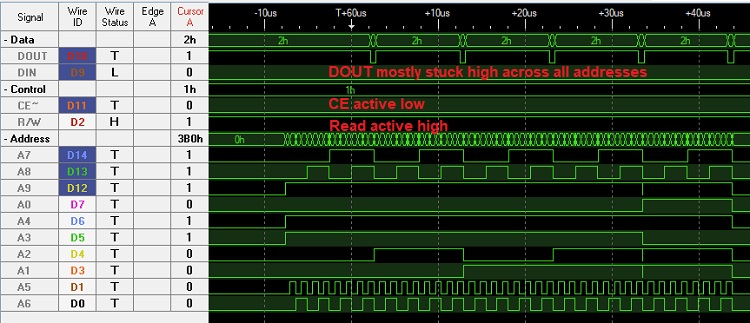
The bad chip was removed and a socket soldered in place for a replacement 2102 to be inserted. Afterwards, the "!" issue disappeared and the terminal operated normally afterwards with no other issues.
Below is a video demonstrating the terminal in operation interacting with a SWTPC 6800 computer.
Back to Top